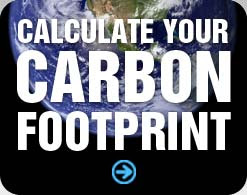Now it's time to Reflect on what we've found.
Then it's time to Change our behavior and see how our actions can make an impact.
And after that we will Communicate what we've learned to our community through creative information communication and designing of products with recycled materials.
Reflect
Use your process journals to respond to these questions. You will be analyzing your Excel spreadsheet data and table findings. Due: Wednesday (Nov 11) in class.
1. Are you surprised by what you found? What data was the most surprising to you and why?
2. Which table generates the most interesting information in your opinion, and why?
3. Choose one of your charts (pie, line, bar) that you think visually communicates the information the best.
a) What chart type did you choose and why?
b) Does it communicate the data in the table better than the numbers themselves?
4. If there are 2 areas for improvement or change, looking at your energy usage calculations, which would it be and why? (Water, Electricity, Trash, Transportation)
5. What are some way in which you can lessen your usage or impact in these areas?
Change
Looking at the answers you gave to the above questions 4 and 5. Due: Monday (Nov 16) in class.
1. Starting today, change your behavior for 1 week (7 days) in TWO of the areas we measured.
2. Re-measure your usage (Water= minutes used per day, Electricity= meter reading, Trash= weigh, measure, Transportation= *this may be the hardest to change, but you could carpool as a method).
3. In your process journal, record what you do every day, to change your usage and behavior in that area.
Water, Electricity, Trash, Transportation
For example:
Water: Day 1- Today I took a shorter shower; 2 minutes. I turned off the tap when I was shampooing my hair.
Water, Electricity: Day 2 - Today I took a short and cold shower saving electricity in the meantime.
Water, Electricity: Day 3 - I did a load of wash today but filled up the machine, to save water and electricity. I hung my laundry out to dry naturally rather than using the dryer to save electricity.
3. Add a new column to your excel file with all of the data to see how it compares.
Communicate: Information Communication Technology (ICT) & Design Technology (DT)
We have only a 4.5 weeks left in the term. As a class I asked you to come up with a list of project ideas to effectively communicate your findings with our community. You all suggested excellent ideas and voted, and the resulting projects are:
1) A series of communication posters which will be strategically placed around the school to share information.
2) Design and create re-usable bags out of recycled materials to give/sell to our community.
We will start these on Wednesday.
For materials, start collecting from home: Plastic bags, old clothing, fabrics, vinyl.
Challenge
Anyone interested in taking their "Change" to another level, is invited to follow the No Impact Project challenge. Students who decide to participate must follow the full 7 day schedule and must record their daily thoughts and actions in their process journal. Students who complete these tasks will be awarded house points and an eco-friendly prize from me, Mrs. Filiz. :)
1. Just go to: No Impact Project http://noimpactproject.org/
2. Register: http://noimpactproject.org/experiment/how-it-works/
(You will need to use a USA address. Type in Miami for the city, FL for the state, 33152 Zip code)
3. Download (DON'T PRINT!!) the manual. Then begin...
4. Journal for 7 days. You can also take photos to document your process (which we may share or use in our presentation or on the blog).
5. Report back to me when finished!
It may be tough, and you may need to ask your family to participate, but don't you think it's worth it? I bet you'll find that some things are easier to adapt to than you thought...I look forward to seeing how this challenge goes!! Good luck! The earth is counting on you.